How to use our mini keyboard?
Follow our steps to set:
1、"Setting Software" Download:
(Click to download)
2、Open the "exe" after Download,
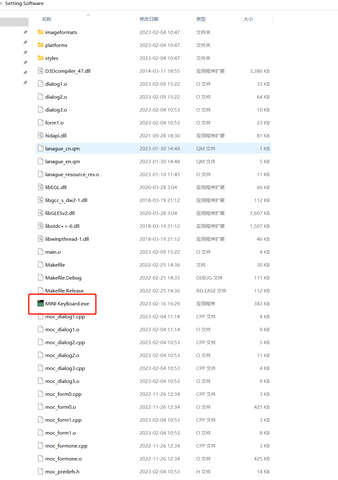
3、Choose the language to swift to English Version.

4、Set What your want Hot Keys.
-For example: "Hello"
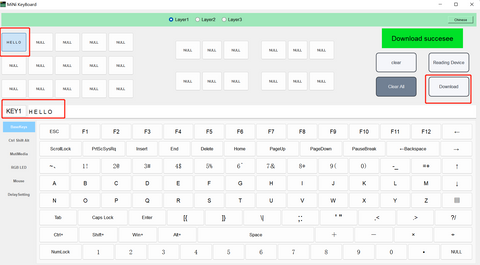
5、Then when you enter Key 1, it will type "Hello".
You could Setting Different Hot Keys what your want.

6、Lights: Red、Orange、Yellow、Green、Cyan、Blue、Purple.
LED Mode0: Close the Light.
LED Mode1: Steady on (All Keys)
LED Mode2: Fast Glow (From First to Last Keys)
LED Mode3: Fast Glow (From Last to First Keys)
LED Mode4: Light Up when Pressed (Single Key)
LED Mode5: White Light (All Keys)
Note: Light will on only with the usb cable connect.

7、Knob Setting

8、Switch the Layer (Different Layers for Different Functions)

9、More Settings:
One-key Wake-up Software: Set the Shortcut Key of your Software, and Set in the Keyboard Also.

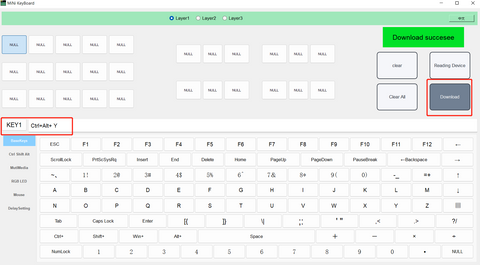
For more questions, please feel free to ask our service and we will give you more detailed explaination.
